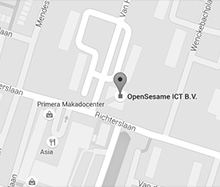Master Deliverable Register (MDR): Tracking of project documents
The abbreviation MDR stands for "Master Document Register" or, to avoid confusion with other registers, "Master Deliverable Register". As Document Controller, you are daily engaged in updating and monitoring these registers.
The MDR is in fact a list of all documentation products for a specific project, with additional information about each of these documents, such as:
- Identification information (number, title, discipline, document type).
- Document status and progress information (revision index, date, status, etc.).
- Information about expected delivery dates.
- Information about actual delivery dates.
This information is often maintained, in practice, in a Microsoft Excel sheet by a Document Controller. Within the OpenIMS platform, we can support such an MDR environment for both client and contractor.
The MDR is usually a document owned by the document controller of the contractor. He/she is usually responsible for updating the MDR and sending it to the client regularly: usually weekly, sometimes (more rarely) monthly.
The MDR can be regarded as a communication document between the contractor and the client about the status of the project results.
Upon receipt, the client's document controller is able to check the information and to verify whether what is indicated by the contractor as "issued" has actually been "received" by the client.
The MDR is an essential tool for both the Document Control team and the Project Management and Project Controls / Services team in general to monitor the progress of the project and identify any problems as early as possible.
The data from the MDR can be used to identify late documents from the contractor, late comments from the client, lost documents, and potential delays in delivery, and thus determine the impact on the project schedule.
It is also a document that is used during project progress meetings (both internal as customer/contractor meetings) to follow up on actions on documents and ensure their progress.
It is one of the most important documents of a project and although it is managed by Document Controllers, it contains information that is useful for many other disciplines.
In this regard, it is generally a good practice to reach agreement on the format and issue frequency of this document from the beginning of the project.
How the OpenIMS platform supports you with a standardized project structure with unique document numbering per project.
You can create a dossier file for each project with a default folder structure. In such a project file, you can include all project-related documents, not just MDR-related documents. Each project file has its own unique issued document numbers.
Generic agreements regarding reminder terms can be established per project.
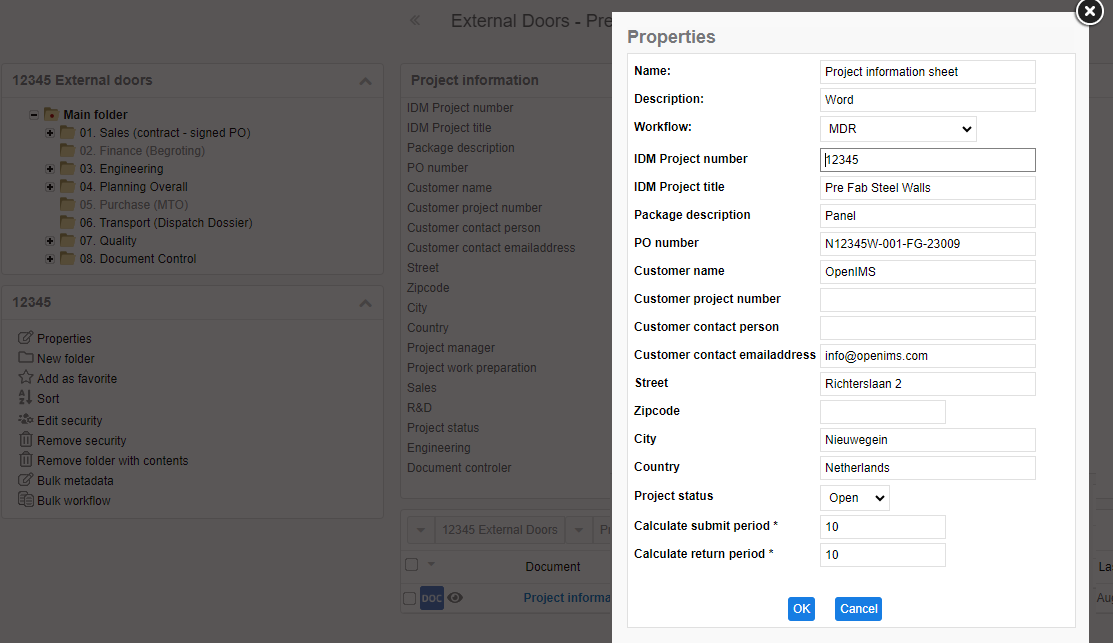
Approval workflow for design documents
Design documents can be created by the engineers and then checked by the project manager or senior engineer, after which the document can be sent to the document controller for further processing.
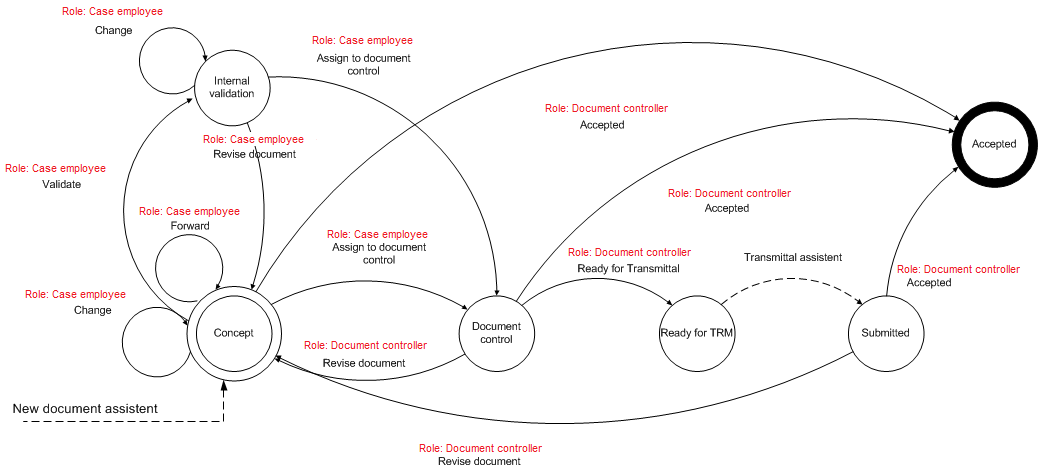
Preparation of transmittals
The document controller determines which documents are part of a transmittal. The OpenIMS platform checks whether the document in question has reached the right stage, in the example above "Ready for TRM". The transmittal is generated and all necessary documents are attached. These documents are updated to the status "Submitted". In the MDR overview of the project is shown on which transmittal a document was included most recently. The document controller can set the status of the document to "Accepted" when the client confirms reception.
Using the integrated Outlook plug-in, the transmittal can be sent via Microsoft Outlook. Comments or approval can be archived directly from Outlook in OpenIMS.
A link to a transmittal page is sent so the client to retrieve and view the files there. They can also download the files in an archive (ZIP) format. Sending a link prevents large e-mail messages (attachments) and overloaded e-mail boxes. You can also restrict the availability of the transmittal over time. After expiry, the documents are no longer downloadable. This also prevents the use of incorrect and outdated documents (versions).
Establishing an overview and insight per and across all projects
You can look into the MDR for a certain project and view the status of all documents in the register, this also applies to other authorized project members. The document controller can adjust the status of a specific document via Properties. In addition, an export to Excel is also available.
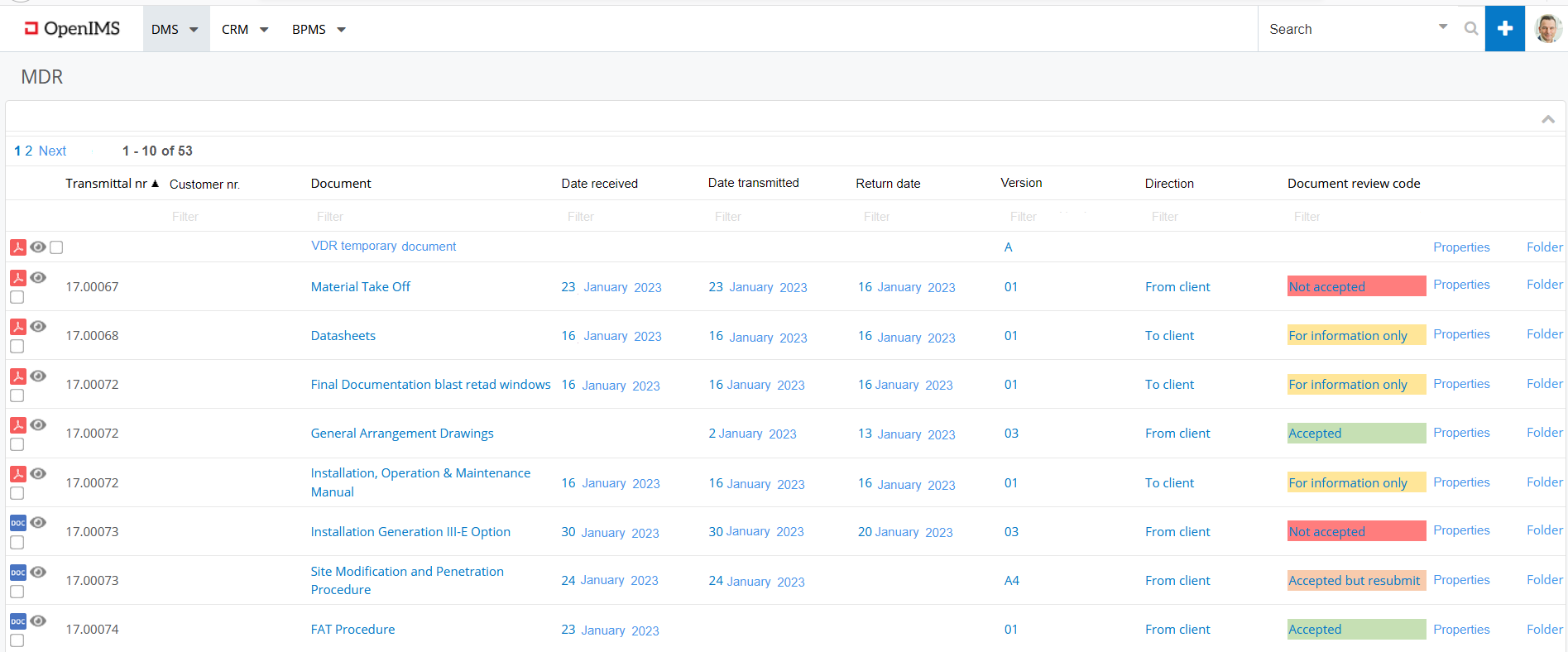
Document creation and product documentation
The OpenIMS platform offers you the possibility to work with standard project templates, in example for design documents and approach plans. These documents incorporate the project number and any other metadata. As companies often have documents libraries of standard products they use in a project, it is possible to make a selection from a document library and add certain documents directly to the relevant project. This reduces the chance of errors and ensures that all employees work with the correct version of product descriptions and drawings.
Extranet for feedback
You can download documents not only from an extranet, but it's also possible to give a contractor or client the ability to directly approve documents on the extranet, or upload documents with feedback. Of course, such an environment will be designed according to the client's requirements. Optionally, documents can also be submitted for digital signature.
AutoCAD Vault
It's possible to retrieve documents that have a certain status from AutoCAD Vault and place them in the DMS dossier.